Multi-Mode Setting
Desk + Air
Screen Capture
256K Onboard Memory
2400 DPI 4-Level Adjustable
Adjustable 1000 Hz Report Rate
Silent Clicks
Right-Handed Fit
2 Thumb Side Buttons

The innovative Air Mouse Function provides dual [Desk+Air] usage modes, turn your mouse into a multimedia controller by simply lift it in the air. No software installation required.

3 modes (Multimedia, Office, Gaming) can meet the needs of various occasions: whether playing games, working or browsing the web.

Store the settings in the mouse so you can take them with you, ready to play on other PCs.
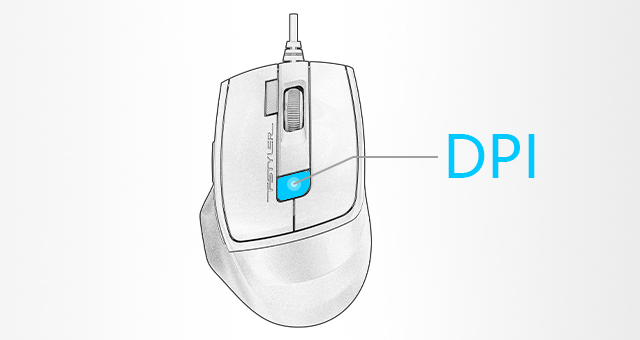
Adjustable resolution 1000-1200-1600-2400 DPI.
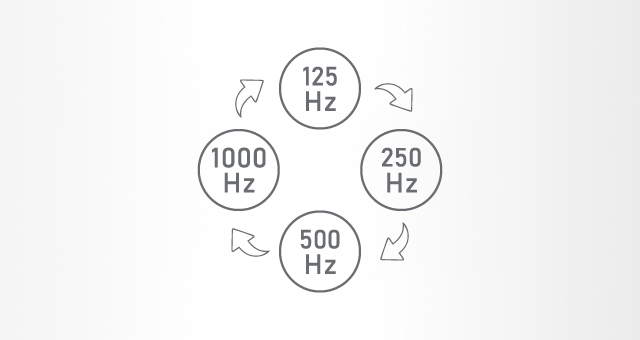
Shift between available report rates (125, 250, 500, 1000 Hz) best suitable for your gaming sessions.

Consists of value-added functions, such as Multimedia, Office, Gaming, etc. Download Link: https:// www.a4tech.com/download.aspx

Keeps you focused on the task at hand and eliminates worry of bothering others around you.
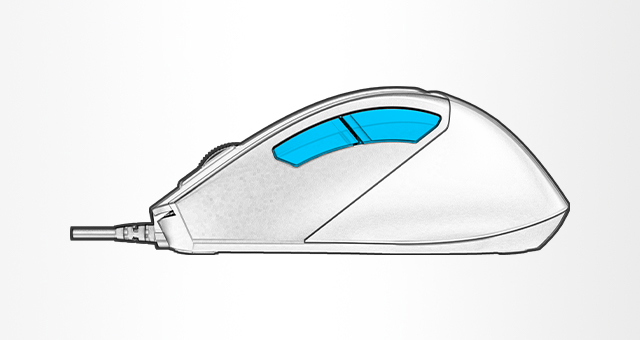
The side buttons are preset as backward and forward functions, and can be customized with software.
| SPECIFICATIONS | |
| Sensor: Optical | |
| Report Rate: 125-250-500-1000 Hz | |
| DPI: 1000-1200-1600-2400 | |
| Buttons: 7 | |
| Style: Right-Handed Fit | |
| Cable: 150 cm | |
| Plug: USB | |
| Includes: Mouse | |
| System: Windows 7/8/8.1/10/11 |

Posted : 1/18/2024 12:00:00 AM
Version : V2024.0118
Opreating System : Windows 7 / 8 / 8.1 / 10 / 11