Natural_A Shape
Drain Holes Design
Adjustable 1600 DPI
Anti-Slippery Side
8 in One
Silent Clicks

Introducing the patented innovative technology "QuietKey" Keyboard, it is specially designed to provide a quiet typing environment, reducing the noise to 19dB.

The exclusive Natural_A Shape Key Structure is designed to emulate a natural typing position preventing Repetitive Strain Injury (Anti-RSI) to wrist, neck and shoulders.
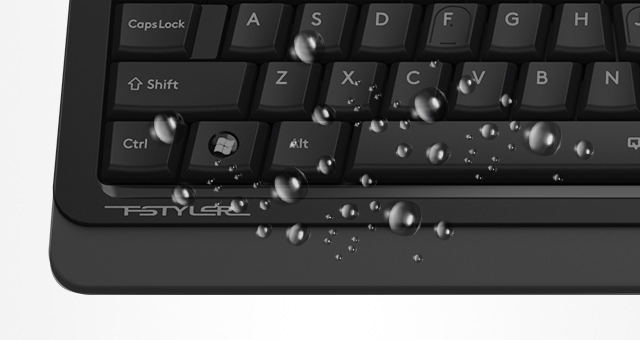
The drain holes are designed to prevent the keyboard from liquid spill off.

High-elasticity silicon membrane for fresh and comfort typing experience.
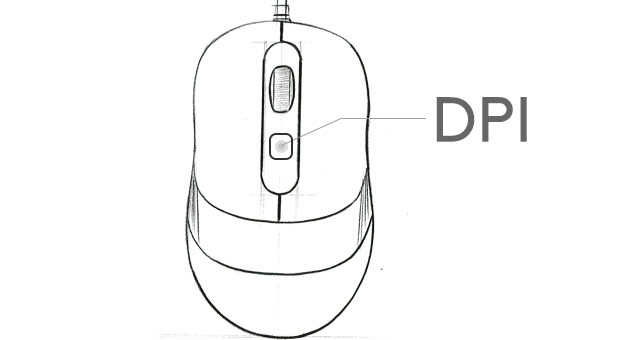
Adjustable resolution 600/1000/1600 DPI.
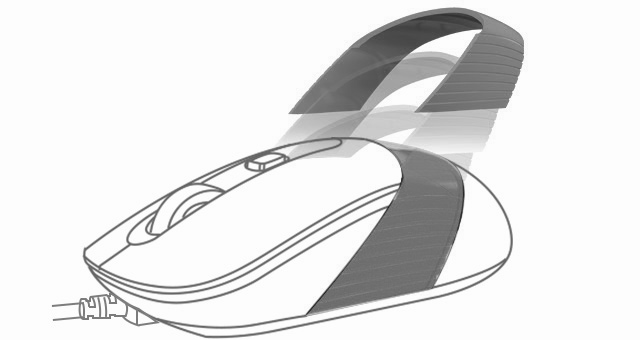
Anti-slippery belt design provides with an enhanced grip to ergonomic and comfort fit.
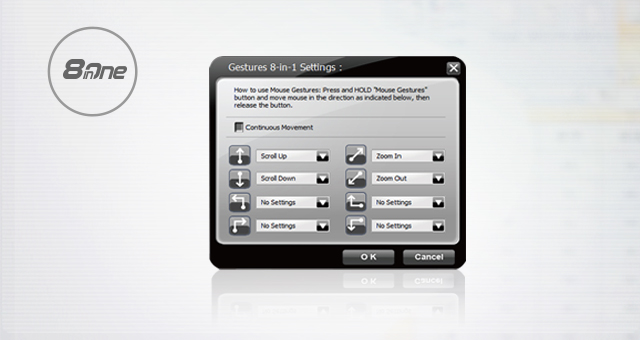
8 gestures to perform selectable hotkey commands.
| SPECIFICATIONS | |
| SPECIFICATIONS | |
| Keyboard | |
| Adjustable Keyboard Legs: Yes | |
| Character: Laser Engraving | |
| Report Rate: 125Hz | |
| Cable Length: 150 cm | |
| Port: USB | |
| Includes: Keyboard, Mouse | |
| System Requirements: Windows 7 / 8 / 8.1 /10 / 11 | |
| Mouse | |
| Buttons No.: 4 | |
| Sensor: Optical | |
| Resolution: 600-1000-1600 DPI | |
| Report Rate: 125Hz | |
| Cable Length: 150 cm | |
| Port: USB | |
| Ergonomic Design: Symmetric |

Posted : 12/29/2023 12:00:00 AM
Version : V2023.1128
Opreating System : Windows 7 / 8 / 8.1 / 10